Search for Contractor using Search filter
- Go to Resource > Contractor
- Locate the Search Filter on the left of the screen
- In the Search Filter, select an option from the dropdown list (First Name, Last Name, Name, Number, Address, Comments, Type)
- Enter your search
- Click the Magnifying Glass icon to search
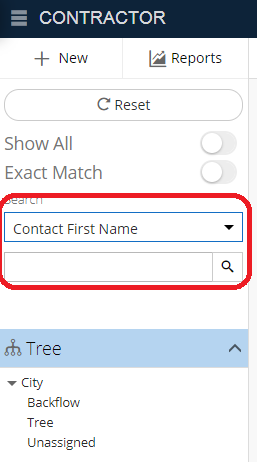
- Click Reset to clear the search criteria
Related Articles
Filter Items - Warehouse Inventory
Similar to other modules, the Warehouse Inventory Module has a filter feature. Currently, you can only filter stock items. For more information on filtering stock items, please look below. (If you would like to learn how to search for items in your ...
Search for Equipment Using Search Filter
Go to Resource > Equipment Locate the Search Filter on Equipment LHS Panel In the Search Filter, select an option from the Dropdown list Enter your search Click the Magnifying Glass icon to search Click Reset to clear the search criteria
Search for Vendor using Search filter
1. Select Contact First Name/Last Name/etc. from the drop down list on LHS 2. Enter vendor information in the search text box 3. Hit Enter or click on Search Icon
Search for Items - Warehouse Inventory
Within our warehouse module, there are multiple ways to search and find an item. Search Overview Search Sidebar Click the three line icon in the top left to view the sidebar. This is where you can search and filter for items within the Warehouse ...
Search or Filter Asset Plan
Go to AM Planning > Asset Plan Use the search field to search by the following options Class Name Useful Life Description Click on the Tree icon below the search field to search by a Class or Subclass Click Filter below to filter the results by ...