Add a New Asset Plan Task Type - Asset Plan
Asset plan tasks are tasks that are used to calculate a life cycle plan for assets at the class level in the Asset Plan module. You can add new task types in the Lookups module so that you can add them to life cycle plans in the Asset Plan module.
Navigate to the Lookups Module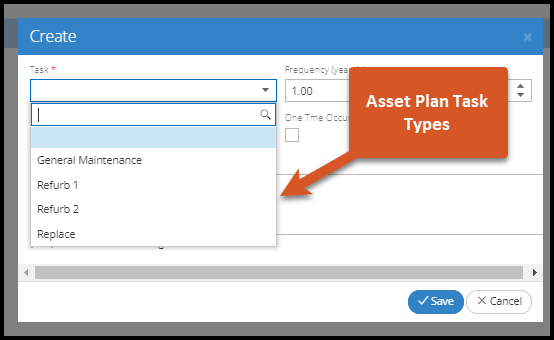
To navigate to the Lookups module:
- From the NEXGEN dashboard, click Settings in the blue sidebar to the left.
- Click Setup.
- Click Lookups.
Add a New Asset Plan Task Type
You can add a new Asset Plan Task type from the Lookups module. To do this:
- Go to the Lookups module.
- Click the drop-down arrow next to Asset Plan Tasks in the hierarchy tree to the left.
- Click Asset Plan Tasks.
- Click +Add in the top right corner.
- Fill in the details of the new task type.
- Enter a Task Name.
- Add a description.
- Ensure the Active checkbox is selected so the task type is selectable in the Asset Plan module.
- Select a funding type (Capex or Opex).
- Enter an ACI value.
- Select the task type.
- Select the priority for this task type.
- Click Save. The new task type will now be available to add to plans in the Asset Plan module.
Related Articles
Add a New SR Type - Lookups
Service request types can be configured in Lookups so that the Type drop-down field can be populated in NEXGEN. This is useful for categorizing your service requests and making sure you know what the service request might entail at a glance. Adding ...Edit and Add Asset Classes - Asset Inventory
Assets are organized by class in the class hierarchy tree. The top 6 classes (Area, Equipment, Linear, Misc, Structure, and Vehicle) are common across all client sites. Sub-classes are customizable per client. Learn how to add, edit, or delete ...Add or Edit Asset Attributes - User Defined
If you want to add an asset attribute to assets in a given class, you can do so in the User Defined module. You can also edit asset attributes in the same module. These fields will be present in the record of any asset within a given class, allowing ...Create an Inspection Using the Inspection Type Template
Inspection Template To facilitate the creation and modification of inspections in NEXGEN, our software gives you the option of downloading an inspection template. The downloadable template lets you edit and format your inspections on an excel sheet ...NexgenAM Service Request Add-In on Outlook
Our NexgenAM Service Request Add-In is an extension on the Outlook Desktop App. The Add-In allows you to create NEXGEN service requests directly from your email account. Video Overviews Windows Users Mac Users Setting up Your Add-In Get Add-In from ...