Start Preventive Maintenance from Backflow Asset
- Go to Assets > Backflow
- Open an existing Backflow Asset
- Locate Preventive Maintenance zone, and click + Add button
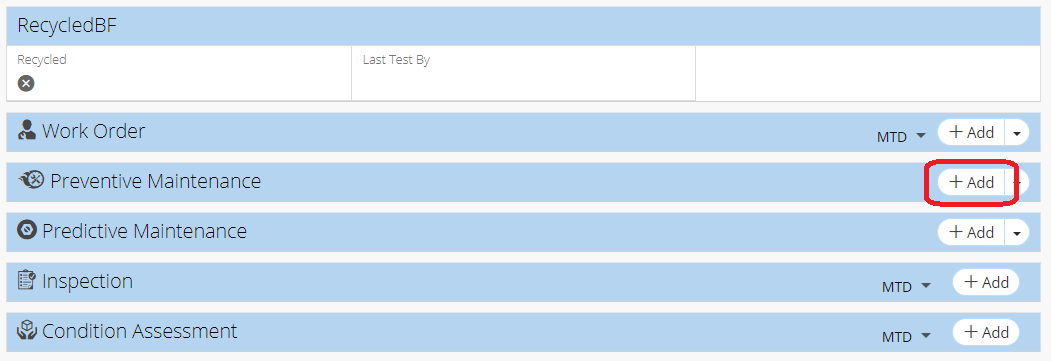
- Enter preventive maintenance details (mandatory fields have a red asterisk)
- Click Save
Related Articles
Backflow Module Different Views - Backflow
The Backflow module is a module in NEXGEN that allows users to view all of their Backflow asset information. While users can still use the Asset Inventory module to locate any Backflow assets, the Backflow module makes it easy to view only Backflow ...
Add Existing Preventive Maintenance to a Backflow Asset
Go to Assets > Backflow Open an existing Backflow Asset Under Preventive Maintenance zone, click on the dropdown arrow across +Add button Click on + Add Existing Select the preventive maintenance you wish to add by clicking on the appropriate ...
Add an Asset to a Parent PM - PM
Navigate to the Preventive Maintenance Module To navigate to the Preventive Maintenance module: From the NEXGEN dashboard, click Maintenance in the blue sidebar to the left. Click Preventive Maintenance. Add an Asset to a Parent PM To add an asset to ...
Preventive Maintenance Overview - PM
NEXGEN's Preventive Maintenance (PM) module is designed to facilitate the scheduling of work orders. With PMs, users can create one record that holds their maintenance requirements, including schedules, assets, resources, items, checklists, and ...
View & Create Preventive Maintenance (PM) for Asset
Preventive Maintenance (PMs) are routine maintenance activities occurring based on a set schedule determined by time (daily, weekly, monthly, etc.) or meter readings. A PM will fire a work order when schedule parameters are met. View current ...