Delete Condition Assessment
- Go to Assets > Condition Assessment
- Select any existing Condition Assessment
- Click on Delete button located on the top right toolbar
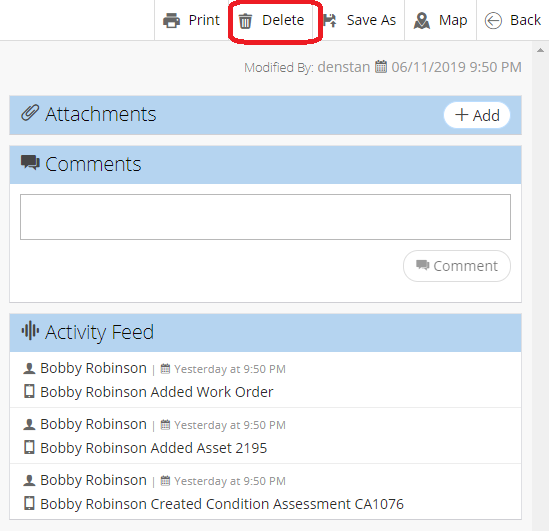
- Confirm your decision by clicking Delete once more
Related Articles
Add Attachments and Comments to a Line Item - Condition Assessment
Users can add attachments and comments per line item on a Condition Assessment. This will allow for other users to be able to more clearly associate files or comments to specific data in NEXGEN as opposed to adding items to the Attachments or ...
Create Condition Assessments from GIS
Select GIS assets from the map and create a new condition assessment(s) for those assets. Keep in mind that each condition assessment (CA) can only have one asset attached. So, if multiple assets are selected, a separate CA record will be created for ...
Link Inspections and Condition Assessments - PM, PdM
When users create a preventive or predictive maintenance program, they are able to associate an active inspection or condition assessment type with it. This feature allows for automatic inspection or CA creation and is useful for those who want them ...
Edit Condition Assessment Information
Go to Assets > Condition Assessment Select any existing Condition Assessment Click on Edit in the zone at the top of the page (this zone will contain the Condition Assessment Number) Edit details Click Save
Print Condition Assessment Records
Go to Assets > Condition Assessment Select any existing Condition Assessment Click on Print icon on the toolbar in the top right of the screen After clicking the Print icon, a Condition Assessment Details report will be downloaded Open downloaded ...