Edit Employee Rate from Employee Record - Employee
- Navigate to the Employee module.
- From your NEXGEN dashboard hover over the "Resource" icon on the left and click "Employee".
- Open the employee record that needs to be updated.
- Click "Edit" from the rates zone on the employee record to modify rates.
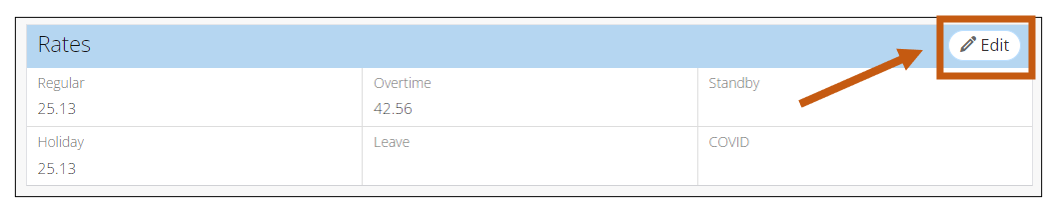
- Update the appropriate rate(s).
- Click "Save". Your new employee rates should now be entered in the system.
Related Articles
Employee Record Overview - Employee
Employee records in NEXGEN store a user's employee information. With an employee record link, users can be assigned work in the system, can be tagged in comments, and can explore all areas of the software that they have access to. Users that will ...
Create/Edit/Link a New Employee - Employee
Employee records are required for each user account. Employee records are not automatically created when a user account is created in NEXGEN. To add a new employee into the NEXGEN system, users should first create a user account for the employee if ...
Employee Time-Off Overview - Resource
The Employee Time-Off feature can be used to track time-off for a particular employee. As of NEXGEN version 11.3, the employee time-off feature is also relevant to the Inventory Requisitions module. Employee time-off is relevant to the inventory ...
Select an Employee Role Instead of an Employee on a Work Order - Work Order
Instead of specifying the specific Supervisor or Lead overseeing a work order, users can select an employee role on a WO and allow their team to pick up work or assign out work based on the role. Teams can turn on role based notifications to notify ...
Edit GIS Features - GIS
Users in NEXGEN have the ability to edit GIS layers directly from the GIS module in NEXGEN. Before being able to edit GIS features, GIS settings must be configured correctly by system administrators and GIS users must enter the proper login ...