Edit Label Captions - NEXGEN 311
You can edit text displayed on the 311 Portal to suit your organization's needs. This includes displayu text for fields as well as text that appear =s when a user attempts to bypass a required field. For instructions, see below.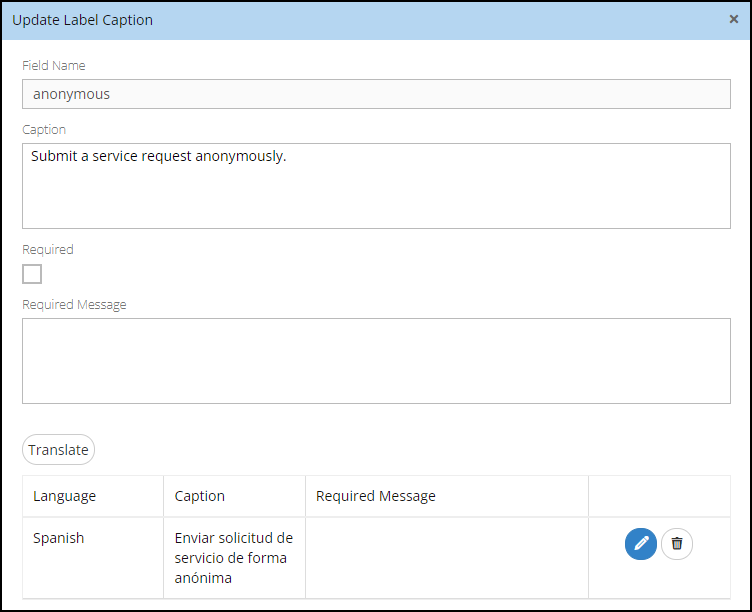
Navigate to the 311 Portal Settings
To navigate to the 311 portal settings:
- From the NEXGEN dashboard, click the Settings icon in the blue sidebar to the left.
- Click Integration.
- Click NEXGEN 311.
Edit Label Captions
To edit label captions to change how they read on the NEXGEN 311 Portal:
- In the NEXGEN 311 settings, click Label Captions.
- Locate the label caption you would like to edit.
- Click the pencil icon next to the label caption.
- Edit the fields as needed.
- Caption: Edit this to change the display text.
- Required: Mark the selected field as required.
- Required Text: Edit the text that appears when a user tries to fill out a service request without filling out this field.
- Translate: Click this button to add translated text.
- Once finished, click Save. The changes will reflect in the 311 Portal.
Related Articles
Make a Field Mandatory - NEXGEN 311
You can make certain fields mandatory so that users have to fill them out before they can proceed further with submitting a service request through NEXGEN 311. This is useful if, for example, you want everyone to fill out the description field when ...Edit the 311 Portal Banner Text - NEXGEN 311
As of April 2024, users are able to edit the text presented in the new 311 Portal announcement banner. You can use this space to bring attention to things such as important information, hyperlinks, event dates, and more. For instructions on how to do ...Edit Notification Templates - NEXGEN 311
Notification templates help build out the email and text notifications that users receive if they decide to follow a 311 Service ticket. These templates are prebuilt into the NEXGEN site, but if desired, you can edit the text and merge fields ...Edit or Delete a Custom Field - NEXGEN 311
Custom fields are fields in NEXGEN 311 that can be customized to obtain more information from your 311 Portal users. These fields in the Custom Fields section of the 311 Service settings and are applicable to all service request submission forms. If ...Create a Parent or Child Problem Type - NEXGEN 311
You can configure problem types in your NEXGEN 311 site to allow for users to select different pre-set issues to report. These problems are organized in a hierarchy in NEXGEN; parent problems act as categories in which child problems live. This ...